AnswerSocrates Review: How to Use It To Build a Content Map
First-hand AnswerSocrates review for SEO content ideas generation and planning


Muthoni W
Editor @ Quorage
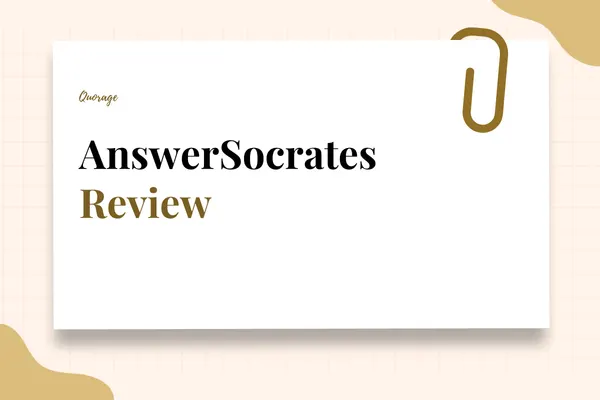
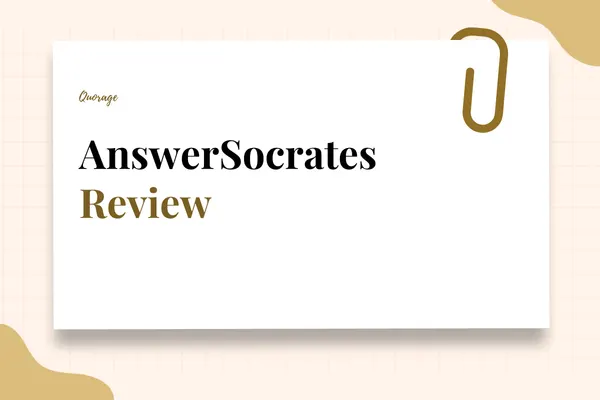
In this AnswerSocrates review, I use the app to build a quick plumbing content map/plan using various keyword research features available in the tool.
To jump to the features and process, click the heading below:
AnswerSocrates is best for gathering question-based keywords to target in blog posts and other website pages. The app helps you answer the question “what are potential customers searching for online about xyz,” by pulling data from Google’s Auto Complete, Google’s People Also Ask section, and Google Trends.
Besides question-based keywords, AnswerSocrates also shows you variations of your main keyword and related keywords while providing data like search volume, keyword difficulty and cost-per-click. It has a clustering tool to organize hundreds of keywords by topic in seconds. You get all these in its free and paid plans.
To use AnswerSocrates, type in your seed keyword in either one of it’s tools, and wait for the results which you can export as a CSV file.
You get 1 free search per day (every 24 hours). But when you sign up, you get 3 free searches per day. The paid plans start at 9 USD per month.
In the sections below, I walkthrough how to use AnswerSocrates to build an SEO content map.
But first, I share an overview of the features I use in the keyword research process.
Let’s get started!
AnswerSocrates keyword research features overview
| Feature | Purpose |
| Keyword Generator | For generating questions from your seed keyword |
| Keyword Clustering Tool | For grouping keywords by topic |
| DeepSeek AI Keyword Research | For generating related keywords using AI |
| Keyword Sheeter | For generating exact match and partial match keywords |
| Semantic Keyword Research | For generating conceptually related keywords |
| Long-Tail Keyword Generator | For generating longer (more than three words) keywords |
| Keyword Extractor | For extracting keywords from an existing page |
| Entity Extractor | For extracting entities from an existing page |
How to use AnswerSocrates’ features to build a content map
To use AnswerSocrates to build a content map, use its keyword research features to generate, group and export keywords to use in your SEO strategy.
These keyword research features include:
- Keyword Generator
- DeepSeek AI Keyword Research
- Keyword Sheeter
- Semantic Keyword Research
- LSI Keyword Research
- Longtail Keyword Generator
- Keyword Extractor
- Entity Extractor
- Keyword Clustering.
In the next sections, I use the tools above to create a plumbing content plan.
Let’s start with the most basic tool: Keyword Generator.
Keyword Generator
Keyword Generator is the primary tool on AnswerSocrates’ features list. The tool generates questions based on your seed keyword, location and language. Use a simple seed keyword (one to two words) to get a more comprehensive list of questions asked online about your topic.
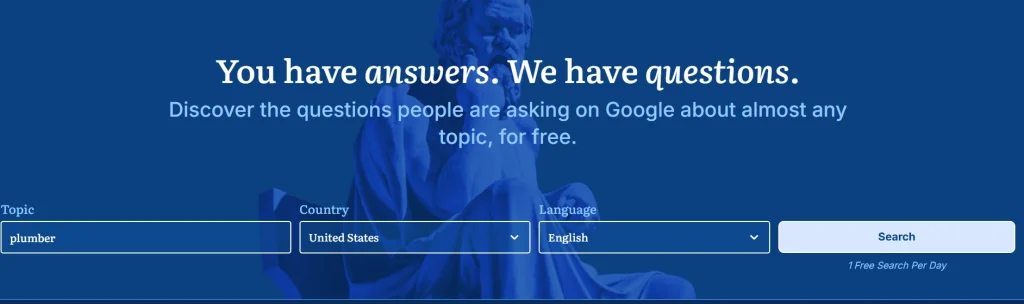
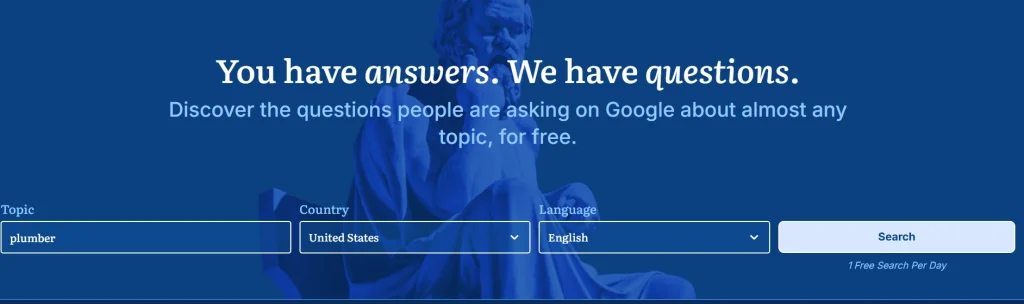
Below, I walk through how to use AnswerSocrate’s Keyword Generator. I’ll use the free version first, without signing up for the 3 free searches.
So, head over to the Keyword Generator page (which is AnswerSocrates’ homepage) and search your seed keyword. Your seed keyword should be a broad one or two-word keyword that describes the topic in general.
When I search for “plumber” I get 1338 questions/keywords.
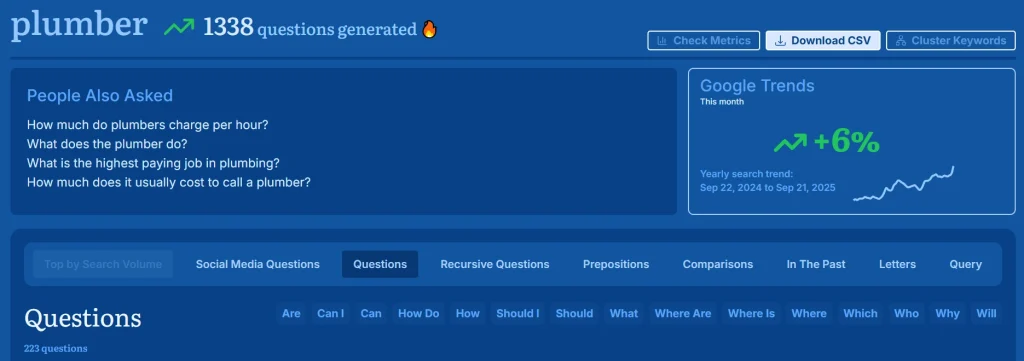
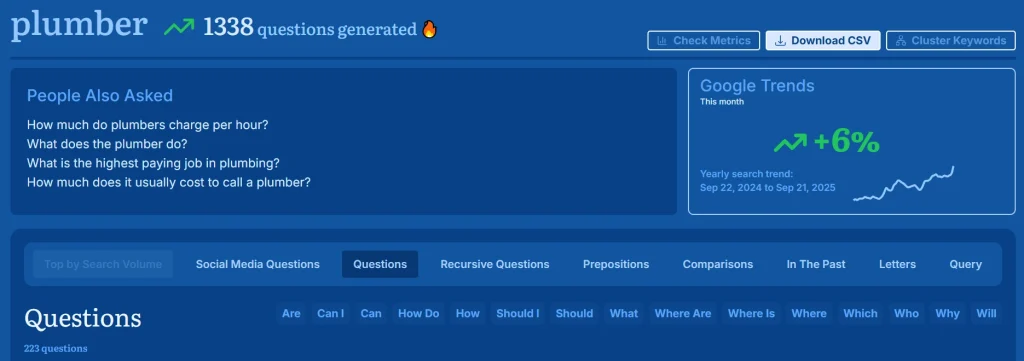
You see I have the option to download a CSV in the free version. The questions are categorized into:
- Social Media Questions (from social platforms)
- General Questions (starting with Are, Can I, Can, How do, How, Should I, Should, What, Where are, Where is, Where, Which, Who, Why, and Will)
- Recursive questions (more questions generated from the initial General Questions)
- Prepositions (keywords with prepositions inside)
- Comparisons (keywords people use when comparing products and service provides)
- In the past (keywords with the words Did and Was)
- Letters (keywords grouped by the initial letter of the second word in the keyword)
- Query (other types of keywords)
You can get all these on the free (no-sign-up) version, except Social Media Questions. For Social Media Questions you need to sign up to the free version at the very least.
Once you sign up to the free version, you get 1,500 credits that you can use to check the keywords’ metrics like search volume, CPC (cost-per-click) and keyword difficulty (termed Average Competitive Index on AnswerSocrates). Signing up also gives you access to the Keyword Clustering tool.
So, let me sign up for the free version first to view these Social Media Questions.
There you go.
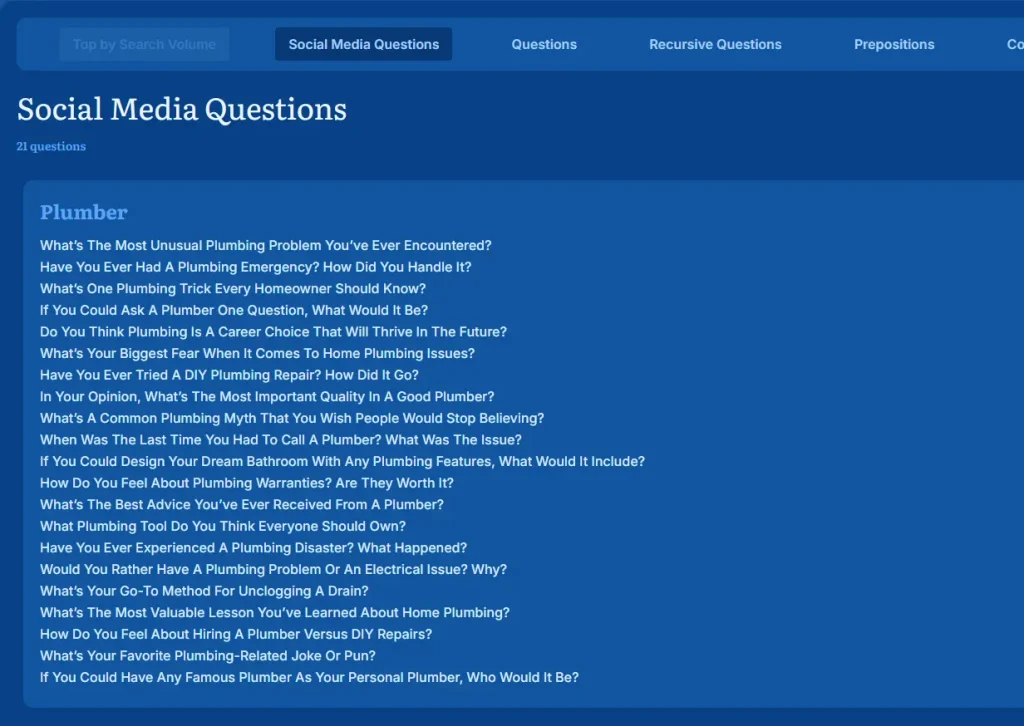
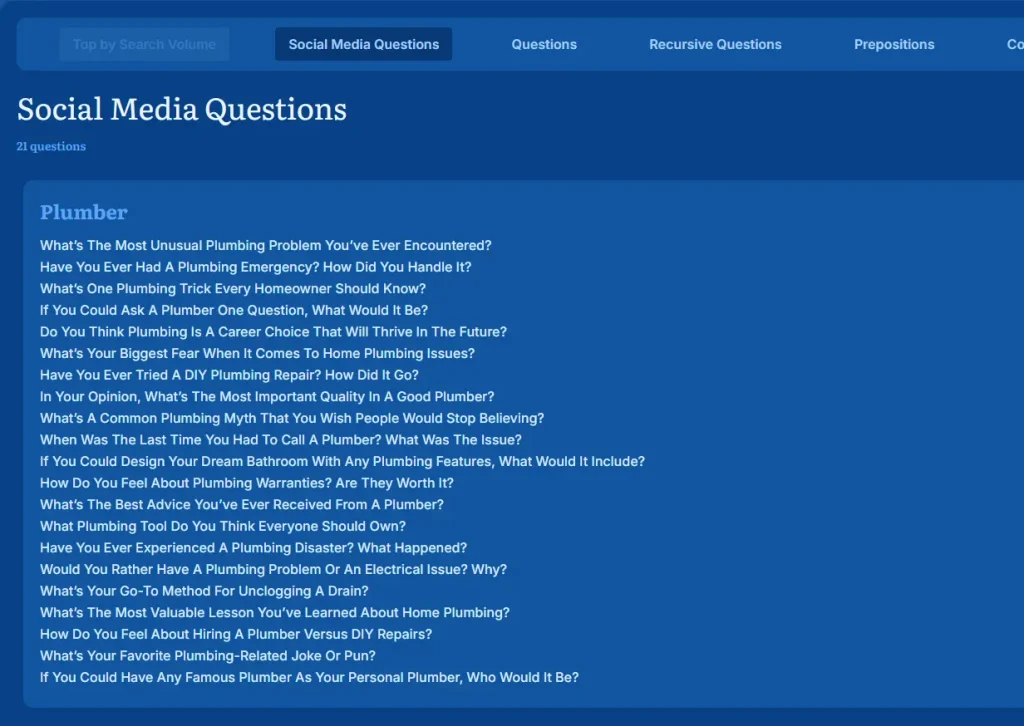
Now that I’ve signed up, I can cluster/group the keywords by topic. Before clustering, I recommend removing irrelevant keywords to use your credits economically.
The best part, the clustered keywords come showing metrics like search volume, CPC, and average competition.
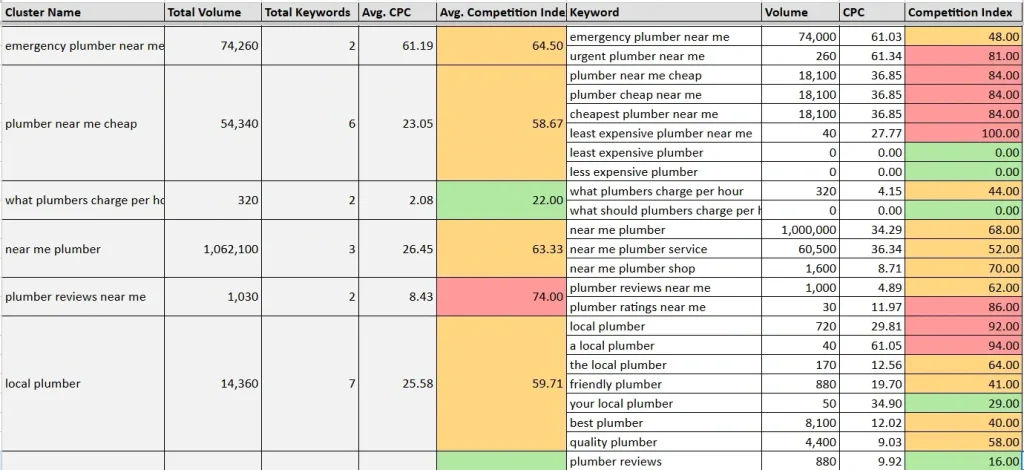
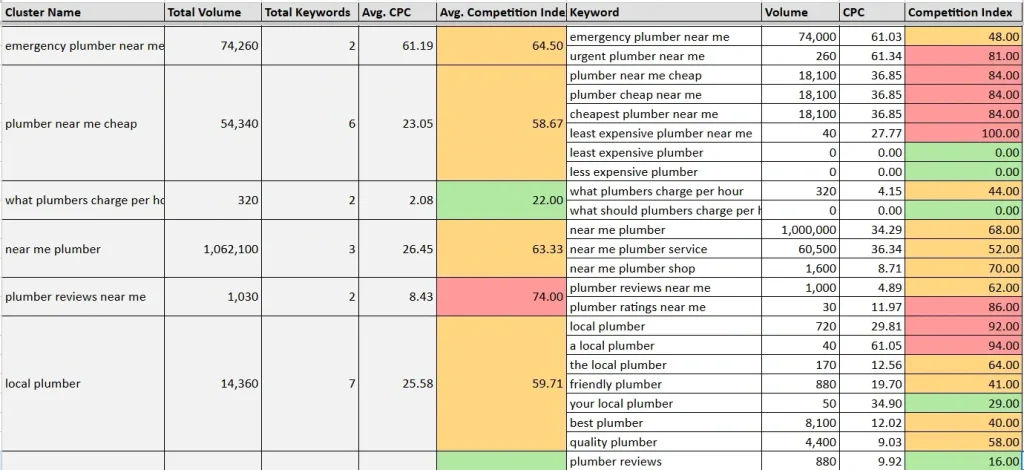
The keywords are also color-coded to quickly see how competitive the keyword is (Average Competition Index).
- The most competitive keywords are highlighted in a reddish color
- The least competitive are highlighted greenish.
- Mid competition is highlighted in orange
The most competitive keywords are the hardest to rank for because many sites are already ranking for that keyword.
If I was starting a new site (with no ranking history), I’d start with the green keywords. But of course, other factors come into play when prioritizing keywords in your content strategy.
While you want to start with the easiest keywords to rank for, some foundational pages must be created first. These foundational pages (for a plumber) are service pages, location pages, homepage, about page and contact us page. No matter how competitive a foundational page keyword is, you’ll still prioritize the page.
For example, “emergency plumber near me” in the screenshot above has medium competition (it’s neither too hard nor too easy). But if the plumbing company offers emergency services, then you’ll have to create the emergency page as part of the foundational pages that must be prioritized.
At this point, I have base keyword ideas to use for foundational service pages, location pages and supporting blog posts.
What’s left is to pickout relevant keywords from the list.
Of course, these keywords won’t complete the content map. We need to supplement the list with:
- The complete list of services offered by the business (to create service pages for each)
- The complete list of locations served by the business (to create location pages)
- Questions from past customers (from the sales team or the plumbers who work on-site with customers)
Get my list of plumber keywords for free. Make your copy here
Let’s explore other content mapping features you get on AnswerSocrates for free (after signing up).
DeepSeek AI Keyword Research
DeepSeek AI is my favorite AnswerSocrates tool for gathering other not-so-obvious keywords from Google’s autocomplete. It uses DeepSeek-R1 API, an open-source Large Language Model (LLM) to generate keywords based on your prompt (i.e., seed keywords). It does many other things like coding and solving mathematical errors, just like ChatGPT.


But in the context of SEO keyword research, DeepSeek analyzes your seed keyword to generate related search keywords. The reasoning model comprehends the intent behind a phrase to produce the keyword’s variations, long-tail phrases, and related terms.
AnswerSocrates’ DeepSeek AI gives you keywords categorized into:
- Top queries: Those with highest search volume overall. E.g., “plumber near me”
- Long-tail keywords: Those longer than three words, often questions. E.g., “how to find a reliable plumber in my area.” These often give blog post ideas.
- TOFU (Top-of-the-funnel) keywords: Informational keywords to target on blog posts. E.g., “benefits of hiring a professional plumber”
- BOFU (Bottom-of-the-funnel) keywords: Transactional keywords that people use when they want to hire a plumber or buy a product. E.g., “hire plumber for emergency leak repair.” Such keywords go to the money pages (i.e., service pages, location pages, and product pages).
- MOFU (Middle-of-the-funnel) keywords: These are phrases that people use when evaluating solutions to their problems. E.g., “how to choose a good plumber”
- Best X for Y’ Keywords: As the phrase implies, they’re “best this for that” type of keywords. E.g., “best plumber for leak detection.” Such keywords can go to both money pages and/or blog posts.
- LSI (latent semantic indexing) and Semantic Keywords: Both terms have a similar meaning. They’re keywords that are related to the theme in the topic. For example, if the seed keyword is “plumber,” a related keyword would be “water heater” or “drain cleaning.” Such keywords help you cover various vocabulary and sub-topics to expand your main topic. They can go to both money pages and/or blog posts.
I’ll download these keywords and add them to my clustered keywords list from the previous search I did using Keyword Generator.
We can take it a step further by clustering the keywords from DeepSeek AI using the Keyword Clustering tool.
But, I’ve already used up my free monthly 1,500 credits.
So, to get more credits, I’ll need to sign up to one of the paid plans (starting at 9 USD per month).
It is worth noting: You may get this error when using DeepSeek – Invalid response or stream interrupted.
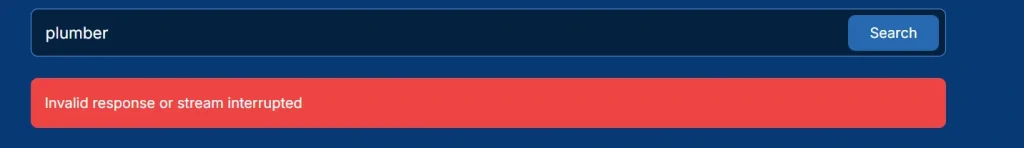
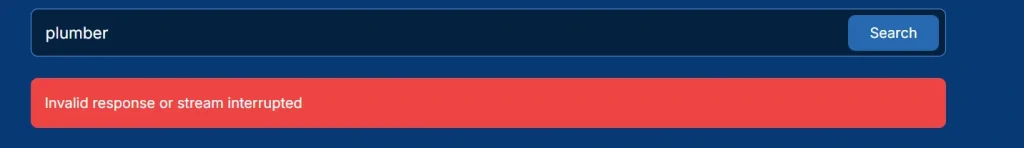
It’s an error from the DeepSeek-R1 API that I get occasionally. Good thing it always comes after generating a good amount of keywords.
My other favorite AnswerSocrates feature for keyword research is Keyword Sheeter.
Keyword Sheeter
I use Keyword Sheeter to generate much more keyword ideas. Unlike Keyword Generator, this tool (Keyword Sheeter) produces all types of keywords related to your seed keyword. I got 1376 phrases from the seed keyword “plumber.” Each keyword has either “plumbing” or “plumber”. So, no semantic keywords, just variations of the seed keyword.
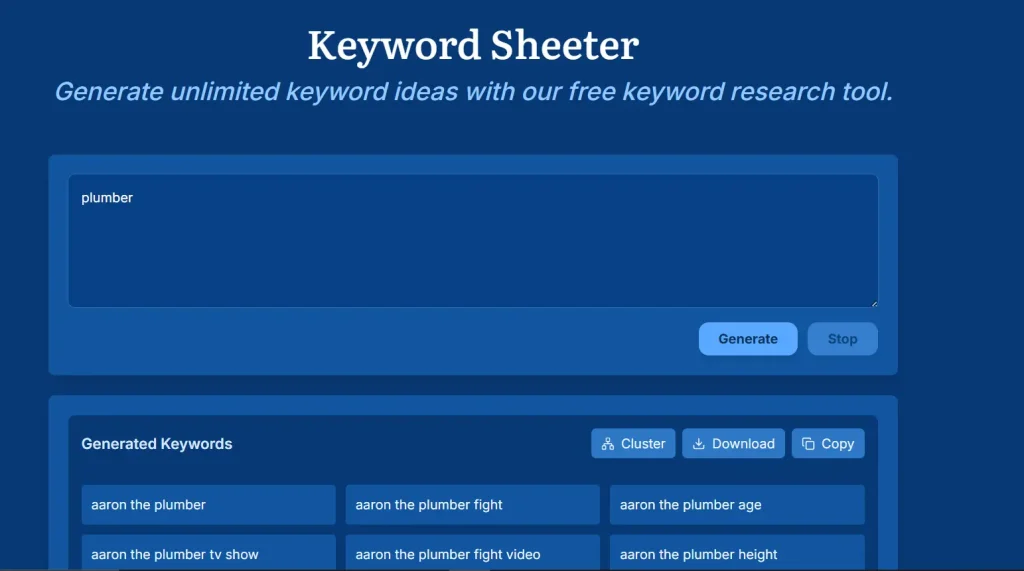
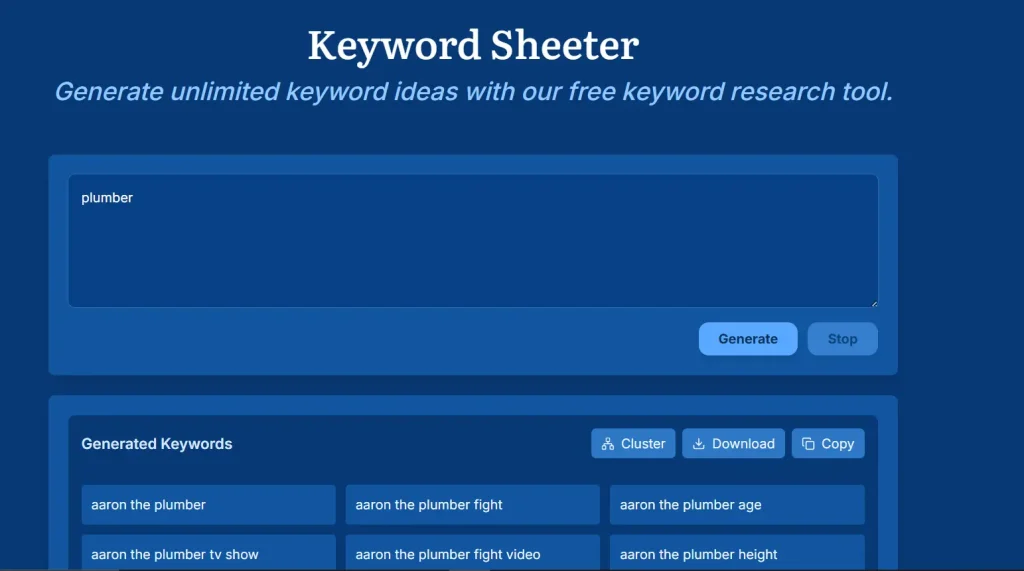
Just like with DeepSeek and Keyword Generator, you can cluster the keywords from Keyword Sheeter and download them in CSV format. The benefit of clustering is that you also get the metrics automatically, and they’re color-coded by competitiveness.
Let’s add this third list of keyword ideas to our list of keyword ideas. We can then sort out the relevant keywords from the list.
Whew!
My list of keyword ideas is quite long.
Get the list of plumber keywords for free. Make your copy here
To take keyword ideation further, I’ll generate more phrases using three other tools:
- Semantic Keyword Research
- LSI Keyword Research
- Longtail Keyword Generator
Besides these mentioned above, we can also extract keywords and entities from existing pages using these tools:
- Keyword Extractor
- Entity Extractor
Let’s see what these tools can do below.
Semantic Keyword Research and LSI Keyword Research
The two AnswerSocrates tools, Semantic Keyword Research and LSI Keyword Research have the same function: generate phrases that are conceptually related to the seed keyword/topic.
LSI (latent semantic indexing) is a data indexing (or ordering) and retrieval method used in Natural Language Processing for analyzing hidden (or latent) relationships between words to produce related phrases.
Semantic keywords are phrases that are conceptually related to the seed keyword/topic. For example, “drain cleaning” is related to “plumber,” because plumbers offer drain cleaning services.
Based on their meanings, both words (LSI and semantic keywords) refer to producing phrases related to the concepts presented by seed keyword.
When using both tools, I find that the Semantic Keyword Research tool produces more results than the LSI Keyword Research tool.
So, for this review, I’ll focus on the Semantic Keyword Research tool.
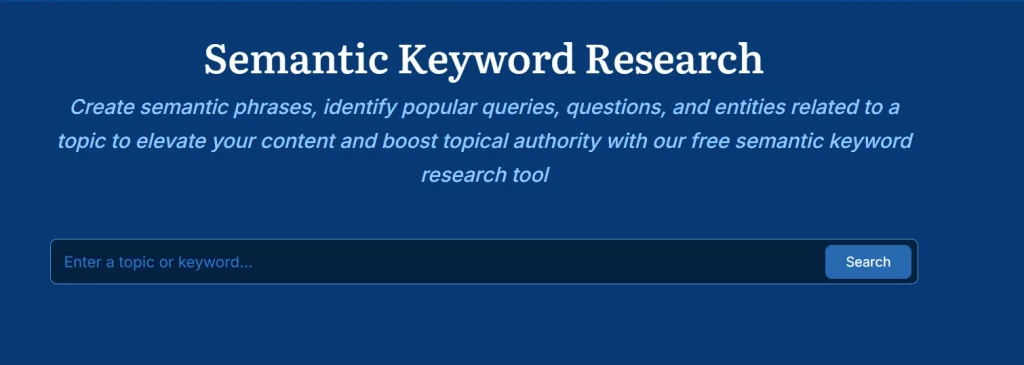
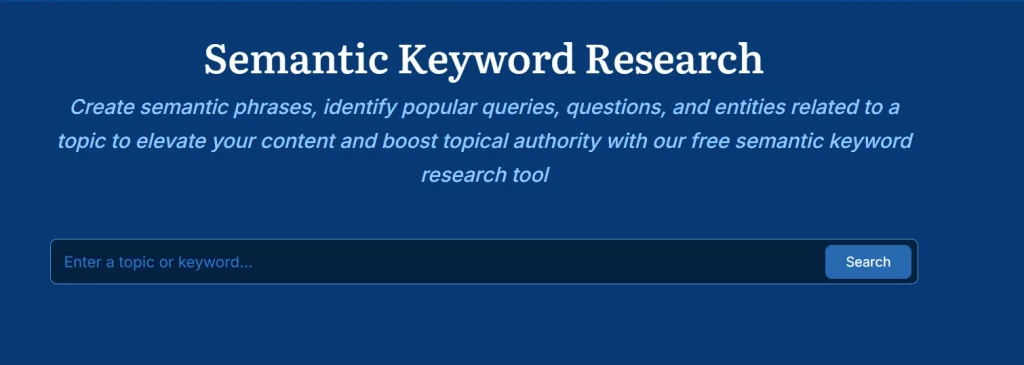
After running a semantic search for “plumber,” I got 222 keywords. Out of these, only 15 are exact-match and variations of the seed keyword; they’re the Top Queries. The rest of the phrases are conceptually related keywords to the phrase “plumber”.
If you choose to use the LSI Keyword Research tool, you get a similar but a shorter list.
See the images below for a visual comparison of results from LSI Keyword Research and Semantic Keyword Research tools.
Semantic Keyword Research Results
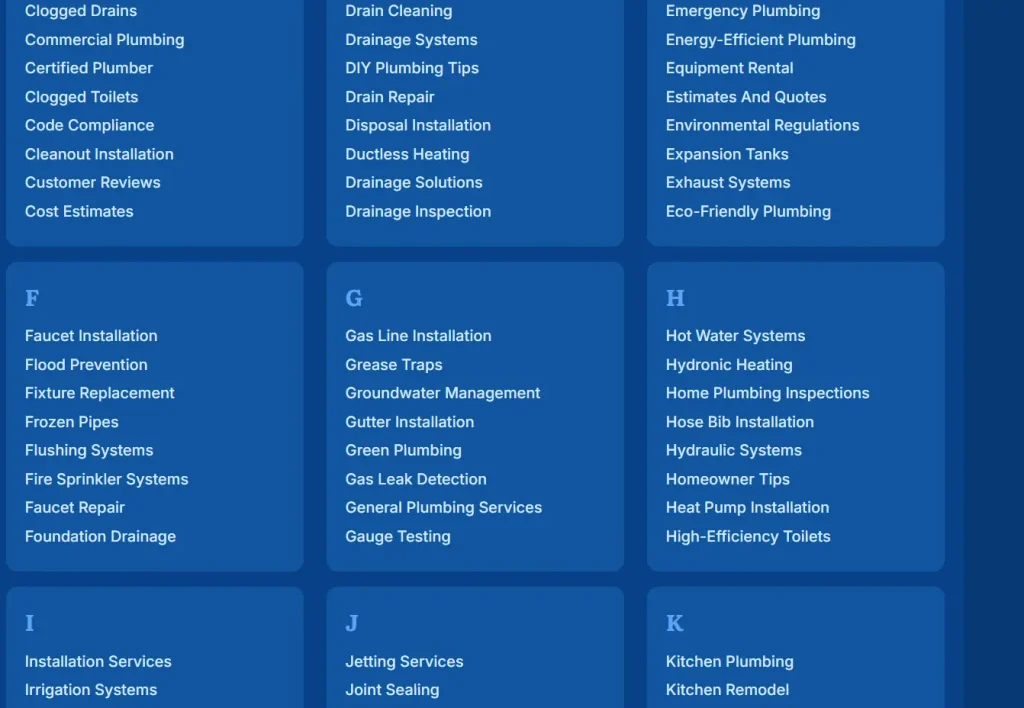
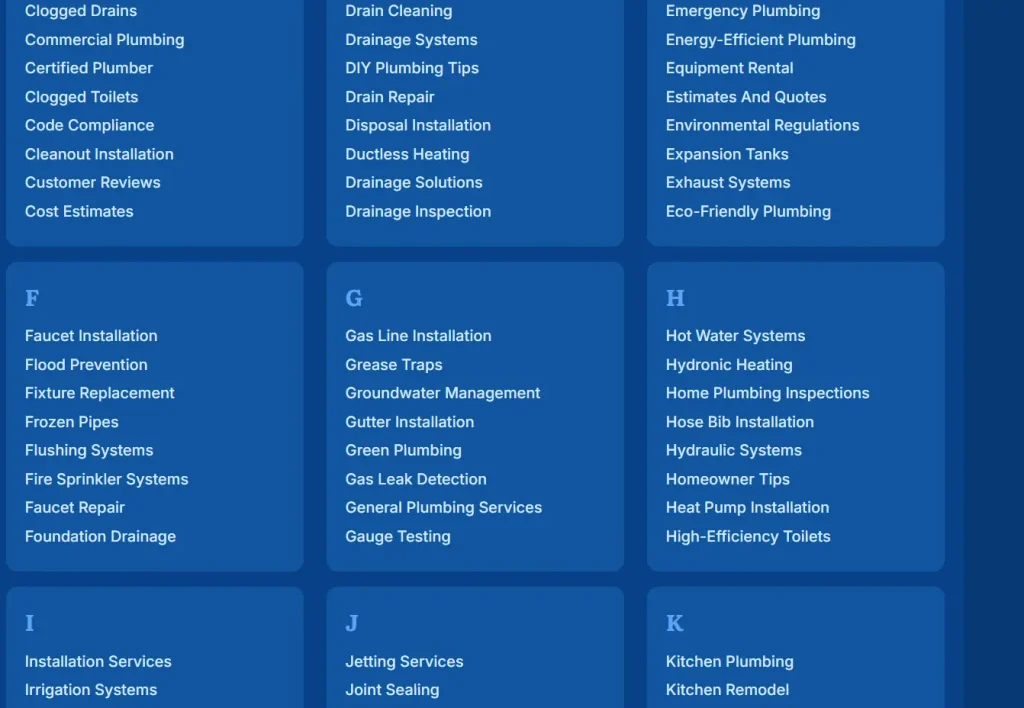
LSI Keyword Research Results
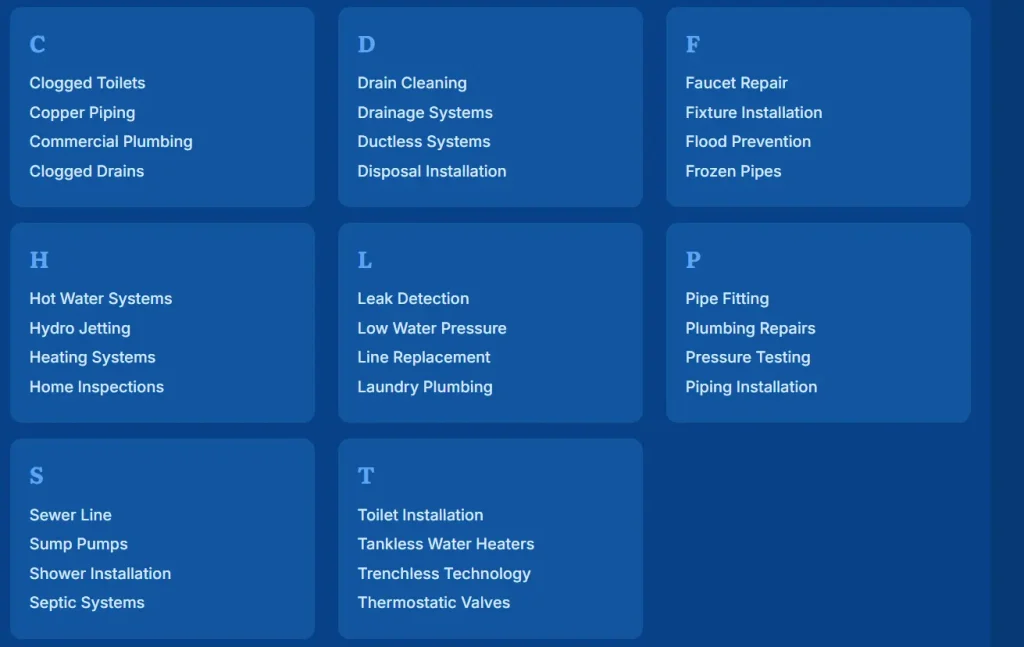
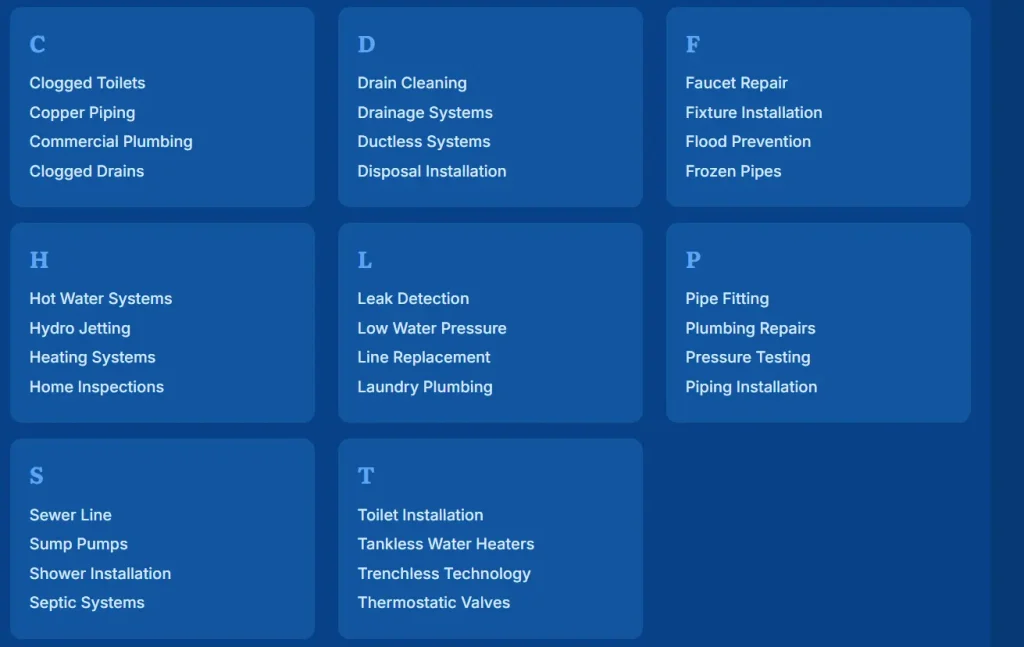
That’s it!
Moving on to the other three tools below.
Long-Tail Keyword Generator
The Long-Tail Keyword Generator gives you keywords longer than three words that are related to the seed keyword. Such keywords – often questions – are great for targeting in blog posts.
The keywords are categorized into:
- TOFU (Top-of-the-funnel) keywords: Phrases that potential customers use when researching their problem in general. For example, “benefits of regular plumbing maintenance.” They’re not really looking for solutions yet, just general information. With these keywords, you determine what informational guides to write about in your blog post.
- MOFU (Middle-of-the-funnel) keywords: Phrases that potential customers use when comparing various solutions to their problem. For example, “what to look for in a plumbing maintenance agreement.” Use these keywords to create guides that enlighten potential customers about how your service solves their problem.
- BOFU (Bottom-of-the-funnel) keywords: Phrases that potential customers use when finding a service provider or buying a product. For example, “plumbing maintenance company near me.” Target such keywords in service pages and location pages where you market your business openly.


I added these semantic keywords in a new tab in my plumbing keywords sheet.
The sheet now has many keywords to target in service pages, location pages and blog posts. All that without paying a dime – am still on the free account.
Get the plumbing content map for free. Make your copy here
What’s left is to sort the keywords (pick out relevant ones), prioritize (based on search metrics and value to the business), and fill in missing gaps (based on company info and competitor analysis).
Speaking of competitor analysis.
When you start creating each page, AnswerSocrates has extractor tools I use to find out what phrases competitors are targeting in their ranking pages.
In the next sections, we cover these two tools:
- Keyword Extractor
- Entity Extractor
More on them below.
Keyword Extractor
The AI Keyword Extractor tool helps you extract keywords from a page. You basically paste the page content in the tool, and wait for the tool to give you main keywords and long-tail phrases to add to your new page for higher rankings.
Say our content map has the primary keyword “drain cleaning services.” We want to add additional (secondary) keywords to target in that page which will be forwarded to the writer.
First, we find a page that’s ranking for this keyword in the plumber’s target location using the steps below.
- Change the browser location to match the plumber’s.
- Then open a new incognito window
- Search for the primary keyword in incognito
- Pick the top organic result page about drain cleaning services.
We then copy the page content from the competitor site and paste it into the Keyword Extractor Tool to produce secondary keywords. See the image below.
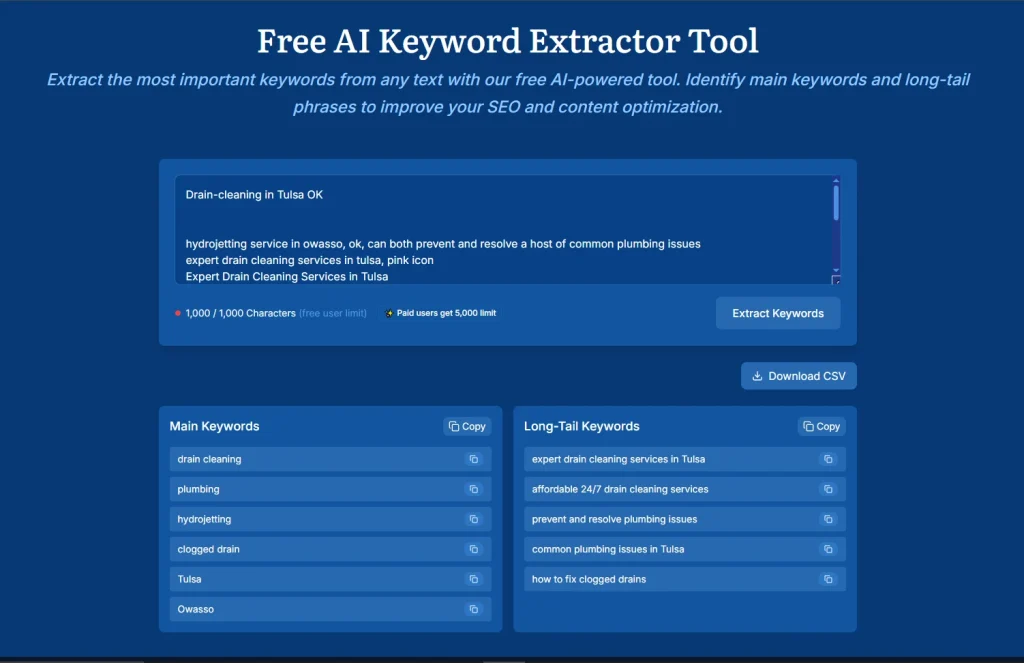
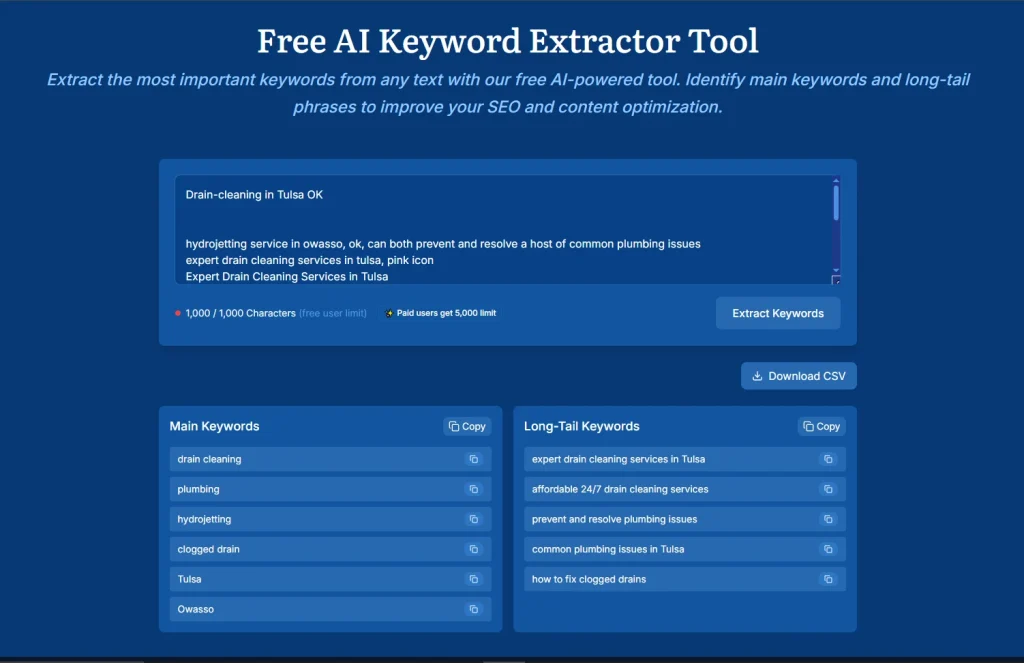
You’ll put these secondary keywords under the “drain cleaning” cluster after categorizing the keywords by page.
Now let’s look at the other extractor on AnswerSocrates: Entity Extractor.
Entity Extractor
The Entity Extractor by AnswerSocrates extracts entities from an existing page. It works like the Keyword Extractor, except it focuses on entities like people, dates, locations and organizations/businesses.
By definition, an entity is something that exists as itself with distinctive attributes. In a database (like Google’s Index), an entity is a thing, person, place, or object that can be uniquely identified by its name, attributes, and relationship to other entities.
In SEO, entities are important because a search engine can recognize an entity, which helps it understand the context of a page and relationships between various entities. So, entities provide more information about the context and meaning of a page. Learn more about entity-based SEO here.
Once you have relevant entities from a competitor’s page, you incorporate them in your own page.
That said, let’s use the Entity Extractor to get entities from the same page I extracted keywords using the Keywords Extractor above.
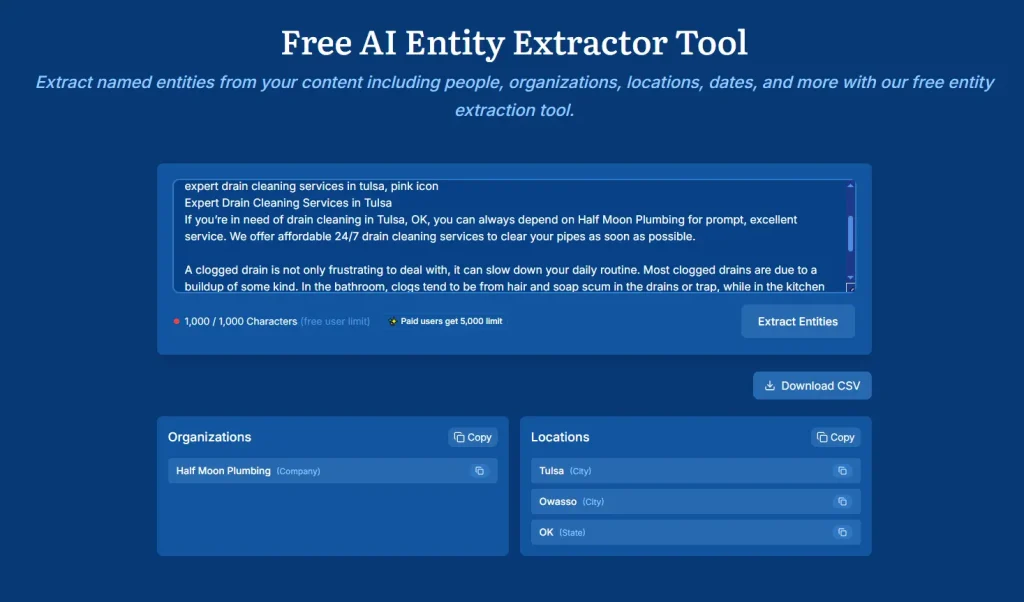
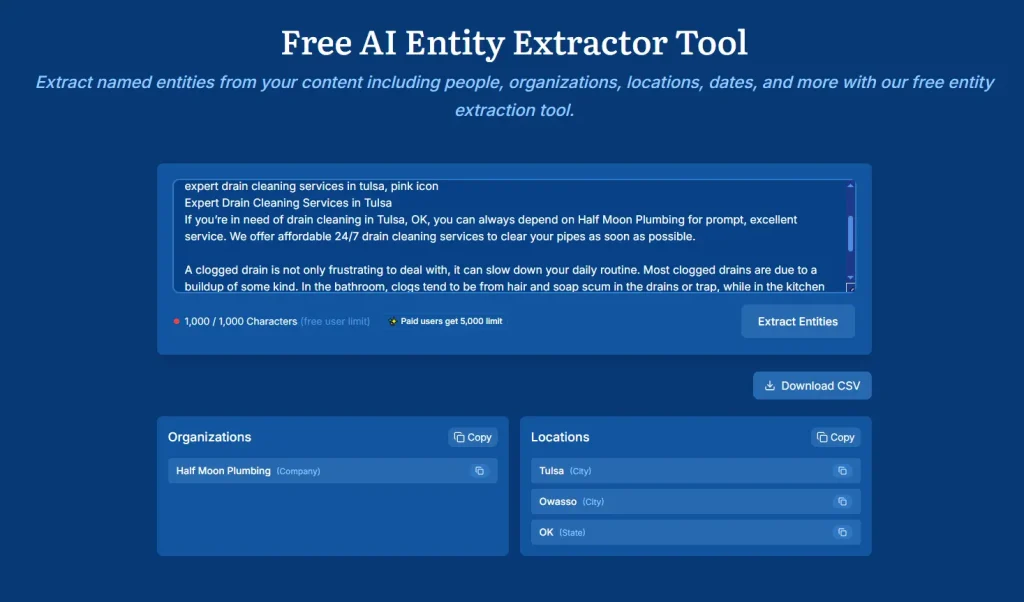
The tool extracted the entities below:
- Organization: Half Moon Plumbing (the business’s name)
- Locations: Tulsa, OK, Owasso (the page’s target locations)
We use this information to determine what entities to incorporate in our new drain cleaning page to give the meaning that we want Google to understand from the page. Add these entities to the drain cleaning cluster as well.
So far, we’ve come up with base keywords (to map out pages) and seen how to use extractor tools to add secondary keywords for each of our main keywords.
I did all this on a free AnsweeSocrates account.
But, we can do more with a paid plan that gives you more credits. More on AnswerSocrates pricing later.
First, let’s see how to complete the content map using the comprehensive list of keywords generated from all the tools mentioned above.
How to finalize the content map/plan
To complete the plumbing content map, you’ll need to:
- Remove irrelevant keywords from your base keywords.
- Cluster the remaining relevant keywords using the Keyword Clustering tool. For this, you’ll need to upgrade to one of the paid plans. Since we’re working with a ton of keywords, I recommend the highest plan at 49 USD which comes with 40,000 credits, unlimited searches, and search data (volume, keyword difficulty, and CPC).
- Add other missing keywords from competitor analysis (i.e., the keywords that competitors are ranking for that you’d also like to rank for).
- Add missing keywords from the business information (i.e., other services and products that the business offers).
- If it’s a local service business, you’ll also need a list of all locations that the business covers. For these, you’ll create a dedicated page for each location
- Add other foundational pages about the business (i.e., the homepage, /our-services/ page that shares a list of all services, /service-areas/ page that shares a list of all locations covered, /about-us/ page covering the company’s background information and /contact-us/ page.
- Assign priority to each page/base keyword. As previously mentioned, first priority goes to foundational pages. The second priority would be BOFU keywords and case-study/project pages. Then MOFU keywords and finally TOFU keywords.
Once you’ve completed the steps above, you have a content map to cover your main topic in depth inside service pages, location pages and blog posts.
Another important part of a content map is internal linking (how pages will link from one page to another and the anchor texts to use).
- Use this guide for mapping out internal links for a local business.
- And this guide for mapping out anchor texts.
That’s it on how to use AnswerSocrates keyword research features to create a content map.
The next sections cover other useful AnswerSocrates features, pricing and FAQs.
Other AnswerSocrates features
Besides keyword research tools, AnswerSocrates has other SEO content features available on all plans, including:
- SaaS Keyword Generator
- Trending Topics
- Statistics Generator
- SEO Title Generator
- YouTube Title Generator
- TikTok Title Generator
- AI Text Summarizer
- AI Content Detector
- Humanize AI Content tool
- AI Rewriter
- AI Paragraph Expander
- AI Blog Conclusion Generator
- AI Facebook Post Generator
- LLM Brand Tracker
- AI Content Calendar Generator
AnswerSocrates pricing
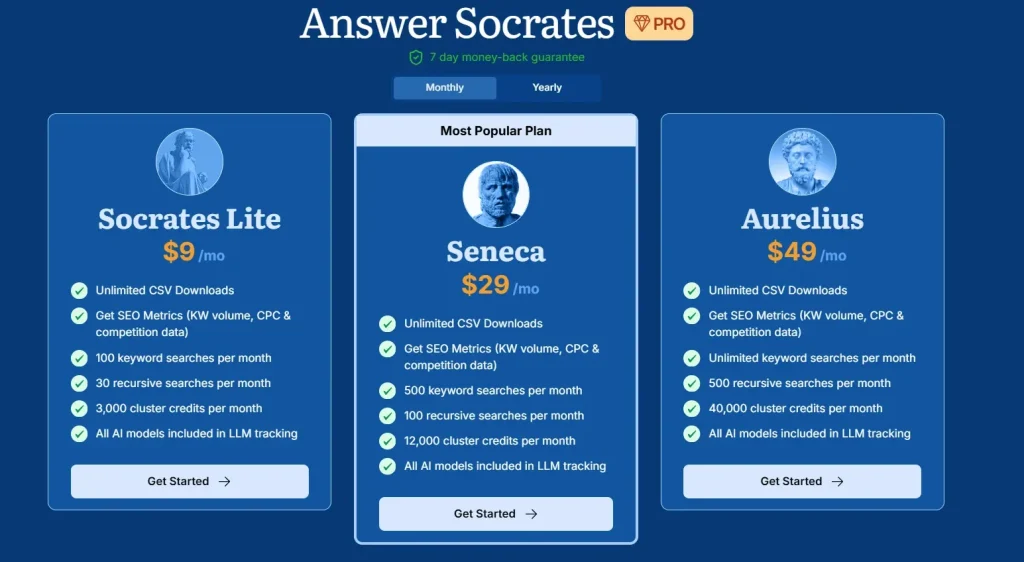
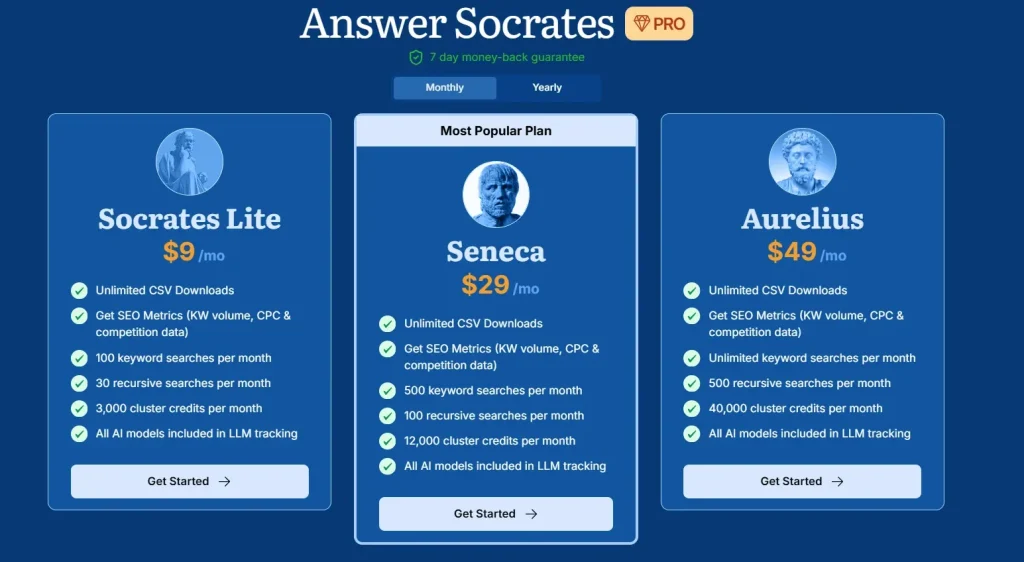
Besides the free version, AnswerSocrates offers three paid plans including:
- Socrates Lite at 9 USD per month: Includes 100 keyword searches per month, 30 recursive searches, 3,000 credits, search metrics, and unlimited CSV downloads
- Seneca at 29 USD per month: Includes 500 keyword searches per month, 100 recursive searches, 12,000 credits, search metrics, and unlimited CSV downloads
- Aurelius at 49 USD per month: Includes unlimited keyword searches per month, 500 recursive searches, 40,000 credits, search metrics, and unlimited CSV downloads.
All plans also give you access to all AI tools.
Other AnswerSocrates reviews from users
I only found one other AnswerSocrates review from another user. The user gave it 5 stars, adding that the tool is really helpful and they highly recommend it.
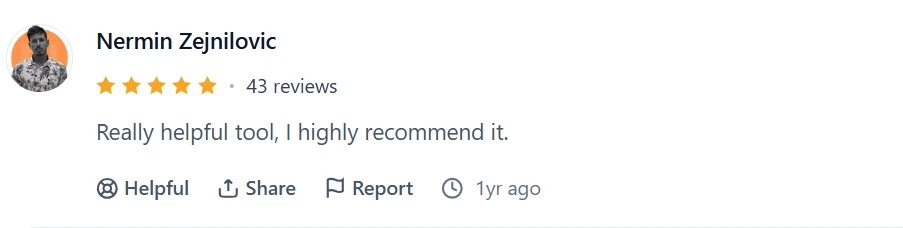
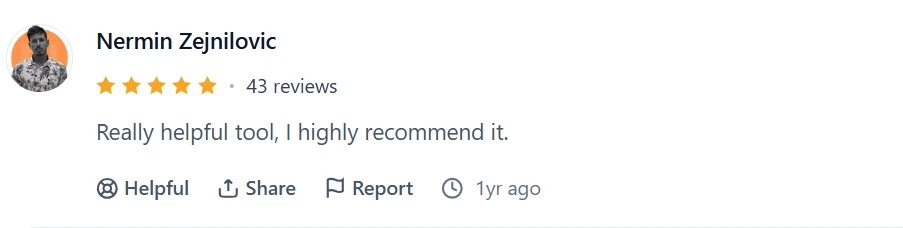
Further reading: Keyword Surfer vs Keywords Everywhere comparison review
FAQs
Is AnswerSocrates free?
What is the alternative to AnswerSocrates?
Is a paid AnswerSocrates plan worth it?
Full disclosure: I’ve used my AnswerSocrates affiliate link in this post. As always at Quorage, commisions do not change our approach to honest reviews as demonstrated in the content. Do use my affilate link to support our work with commissions!


2 comments on “AnswerSocrates Review: How to Use It To Build a Content Map”
Hi. I think you will like this tool. Just a much better version of Keyword Sheeter – https://keywordsheeter.xyz/
Thanks for sharing